How to Publish Shopify Bundles on Facebook & Instagram Shop
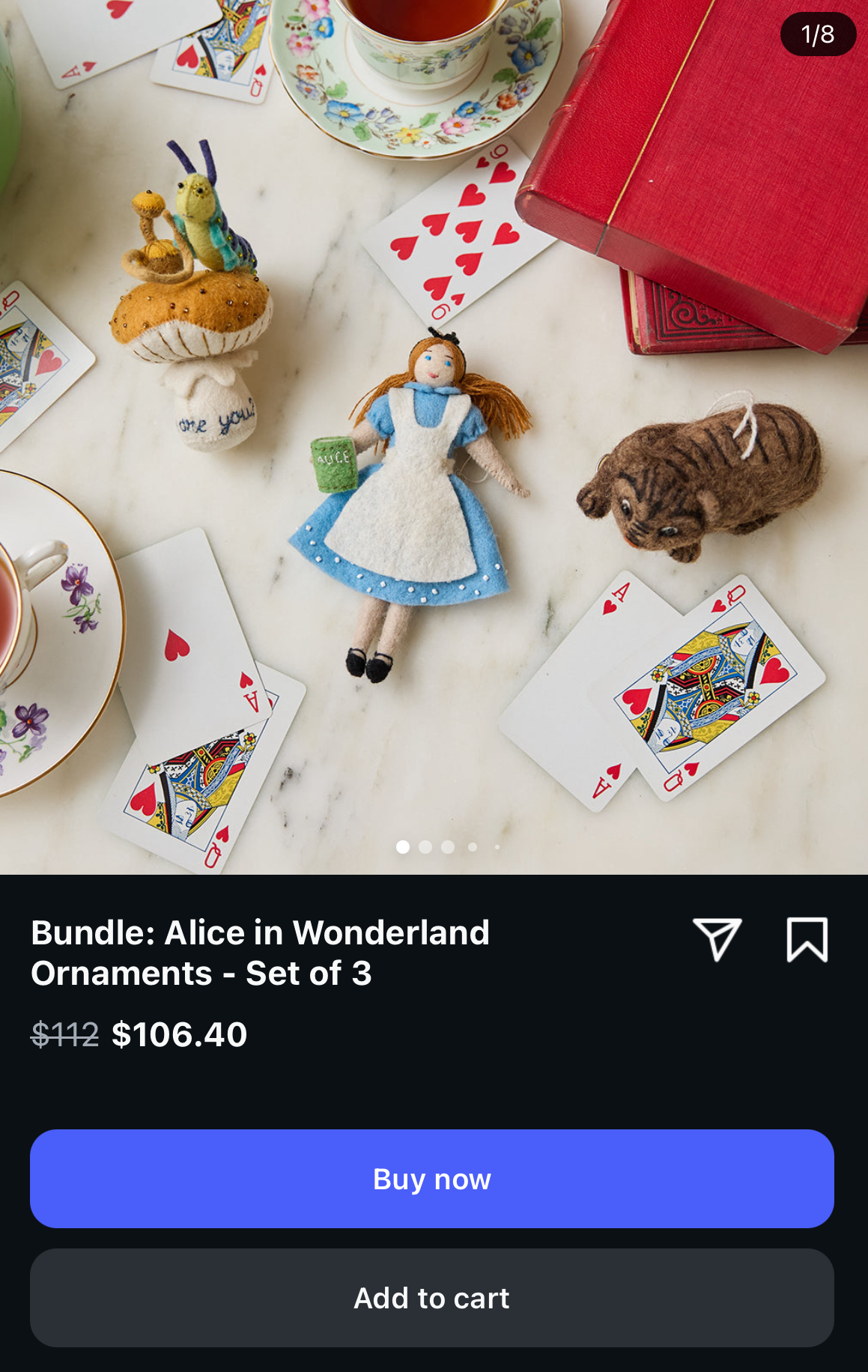
TLDR
- Bundle products created with Shopify's Bundles app are not allowed to be published to Facebook, Instagram, and other sales channels
- Flex Bundles uses standard Shopify products (not bundle-type products) as the parent, making them publishable to all channels
- The bundling logic happens at checkout via Cart Transform, so customers still get proper bundle grouping and pricing
- This approach only works for fixed-variant bundles where all component variants are pre-selected
If you've tried selling product bundles on Facebook Shop or Instagram Shop, you've probably run into a frustrating blocker: Shopify does not give you the option to publish bundles to the Facebook & Instagram channel.
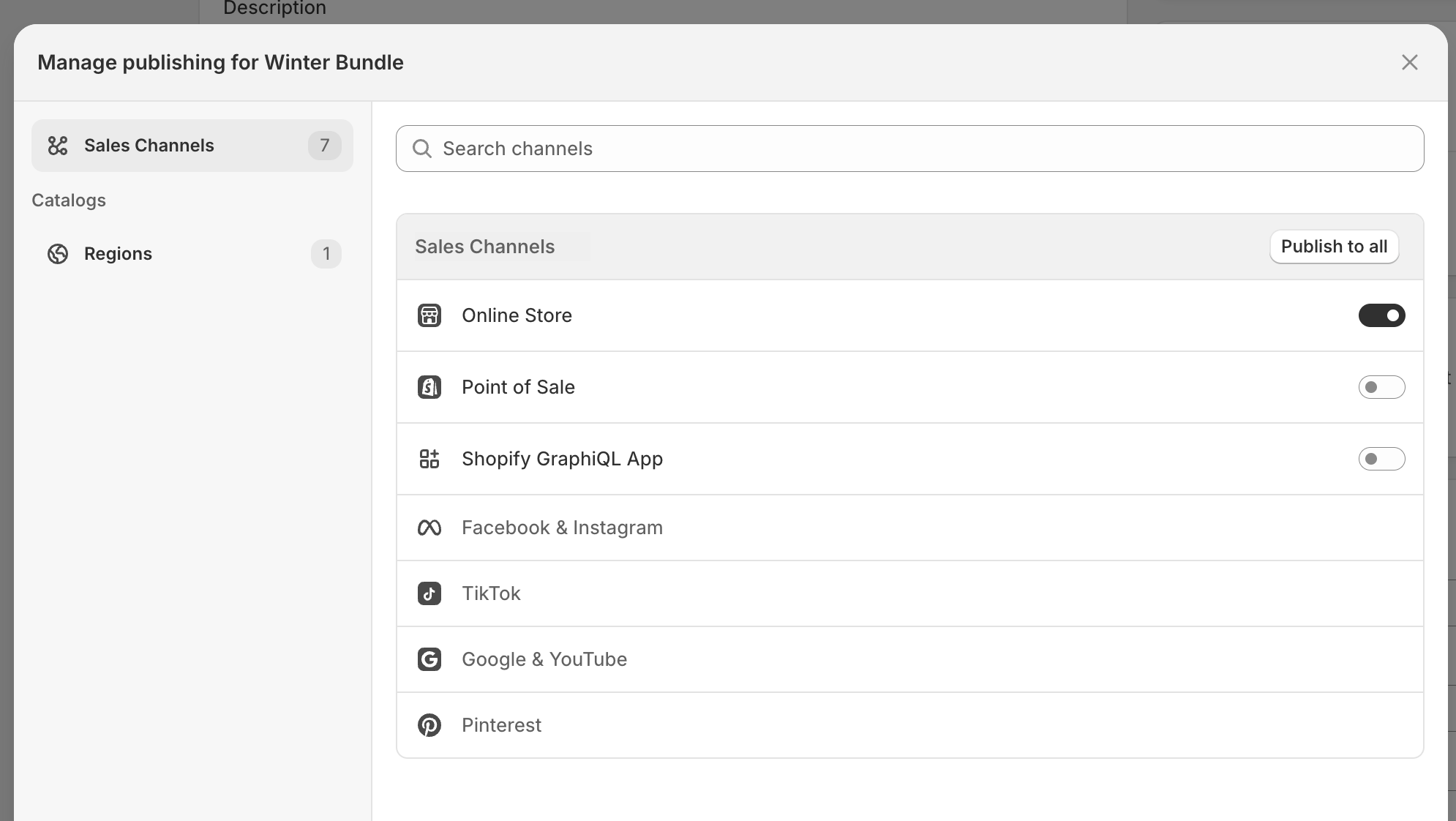 Where can't I turn on Facebook & Instagram???
Where can't I turn on Facebook & Instagram???
You're not alone, this is one of the most common pain points merchants face when using Shopify's native Bundles app.
The Problem: Why Shopify Bundles Don't Work on Facebook & Instagram
Let's start with why this happens in the first place. Buckle up because this is about to get a little technical.
When Shopify creates bundles via the native Bundles app, it creates a special kind of "bundle" product. Specifically, the bundle product has a property called "bundleComponents" (which lists each of the components of the bundle) and each variant of the product has a property called "requiresComponents".
 Sample GraphQL request showing the properties of a "bundle" product in Shopify
Sample GraphQL request showing the properties of a "bundle" product in Shopify
If a product is of that "bundle" type, it's not available on the Facebook & Instagram channel. You also can't publish bundles to Google, Amazon, Pinterest, TikTok, or other marketplaces like eBay and Walmart.
I can't speak for why Shopify made this decision, but I'd guess that it's because most bundle experiences require the user to make selections, and that selection experience isn't easily replicated across those different channels. As a result, Shopify decided that bundles are best sold on the Online Store experience.
But what if there is no selection required by the user? What if you have specific component variants that should always be part of the bundle, no matter where it's sold?
For example, let's say you're an ornament shop, and you sell an "Alice in Wonderland" bundle with three different ornaments.
That's where Flex Bundles comes in.
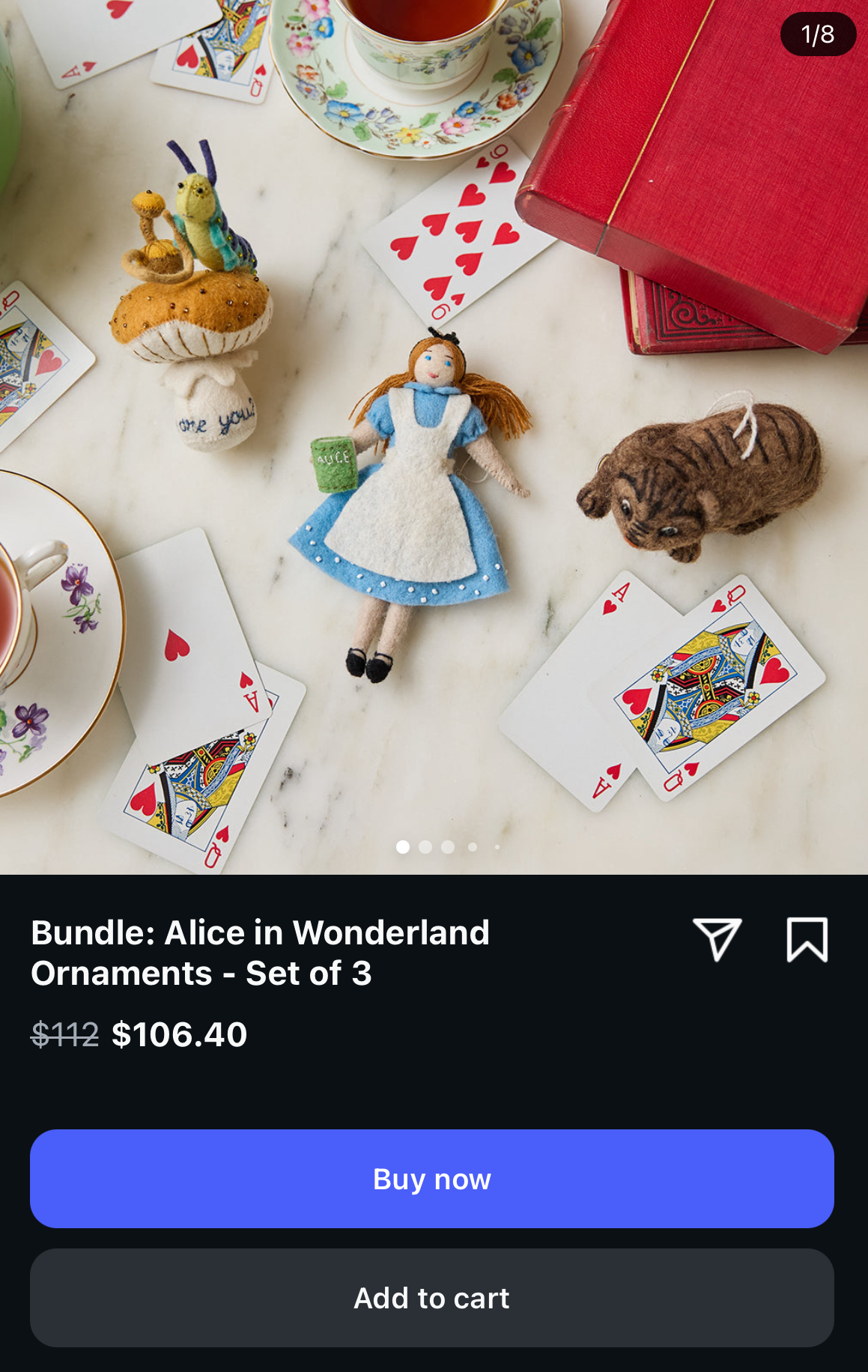 Alice in Wonderland bundle with three ornaments for sale on Instagram
Alice in Wonderland bundle with three ornaments for sale on Instagram
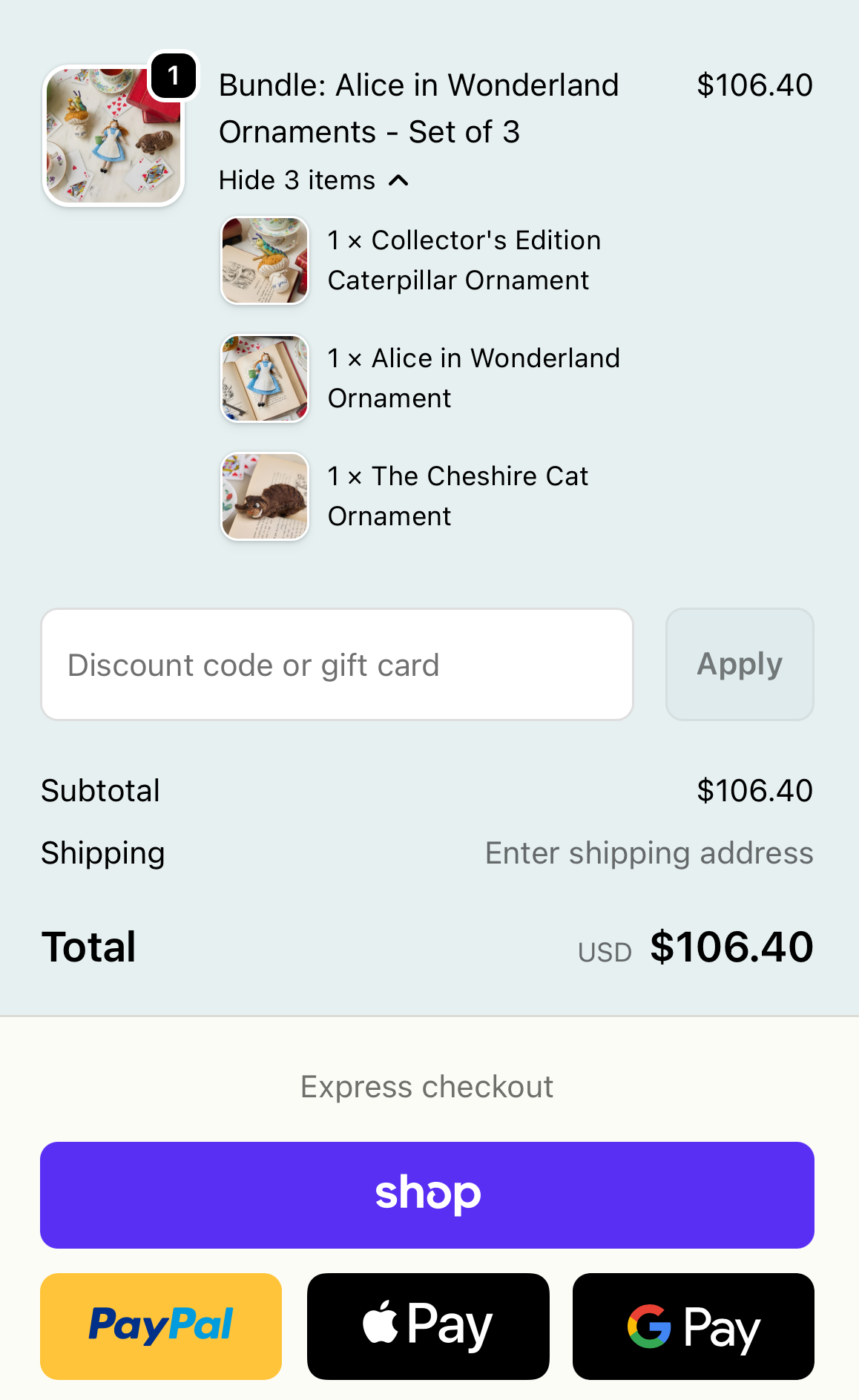 Checking out with the Alice in Wonderland bundle on Instagram
Checking out with the Alice in Wonderland bundle on Instagram
The Solution: Fixed Variant Bundles on Flex Bundles
How does Flex Bundles work?
First of all, Flex Bundles uses a standard non-bundle product as the parent product variant. That makes it available to be published to the Facebook & Instagram channel.
Next, within Flex Bundles, you select the specific variants that you want to be components of the bundle.
When you add the parent product variant to your cart and go to checkout, the Flex Bundles cart transform extension builds your bundle by adding the components to the parent product variant.
Flex Bundles creates fixed-variant bundle solutions that work seamlessly across Instagram, Facebook, Google Shopping, and all other sales channels.
If you need bundles that actually work on social channels and drive real revenue growth, install Flex Bundles to see our approach.
Frequently Asked Questions
Why can't I publish Shopify bundle products to Facebook and Instagram?
When Shopify creates bundles via the native Bundles app, it creates a special product type with 'bundleComponents' and 'requiresComponents' properties. Products with these properties cannot be published to the Facebook & Instagram channel, or to Google Shopping, Amazon, Pinterest, TikTok, and other marketplace channels. Only standard Shopify products can be published to these channels.
How does Flex Bundles work differently?
Flex Bundles uses standard, non-bundle products as the parent product, which makes them publishable to all sales channels. Within Flex Bundles, you map specific product variants as the bundle components. When a customer adds the parent product to their cart and goes to checkout, the Flex Bundles Cart Transform extension automatically adds the components to create the bundle.
Can customers still see the bundle components at checkout?
Yes. Even though the parent product is a standard Shopify product, the Flex Bundles Cart Transform extension creates the proper parent-child bundle structure at checkout. Customers see the bundle grouped correctly with all components listed, just like native Shopify bundles.
Does this work for mix-and-match bundles where customers select products?
No, this approach only works for fixed-variant bundles where the components are predetermined. For example, an 'Alice in Wonderland' ornament set with three specific ornaments. Each parent product variant maps to specific component variants. If you need customer selection, those bundles would need to remain on your Shopify store only and couldn't be published to external channels.
What other sales channels does this enable?
Because Flex Bundles uses standard Shopify products, your bundles can be published to any sales channel that Shopify supports: Facebook, Instagram, Google Shopping, Amazon, Pinterest, TikTok Shop, and marketplace channels like eBay and Walmart. This is a major advantage over bundle-type products which are restricted to your Shopify Online Store only.